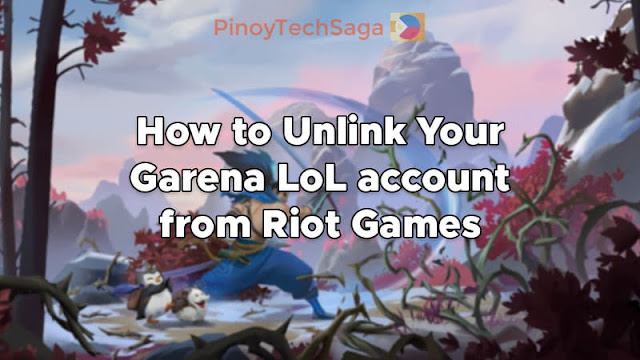
Those who have already linked their Garena League of Legends account to Riot Games can be unlinked for a limited time.
Riot Games has announced that you can now unlink and relink your Garena LoL account to your preferred Riot account until January 4, 2023 (GMT+8).
To unlink your Garena LoL account from Riot Games, follow the simple steps below.
Step 1. Go to the League Link.
Step 2. Click Start Linking.
Step 3. Enter your Garena Account details (username and password).
Step 4. Click on the Garena Account you have already linked. (If you don't see this option, skip to step 5).
Step 5. From here, you will have the option to Unlink your current accounts and link a new Riot Account instead.
Also read:
This unlinking procedure will be of great help to LoL players who rashly linked their Garena account to their undesired Riot account.
To recall, when account linking was first enabled, many players ran into the "Non-SEA League Account" error. Some never completed linking as a result, while others linked to an account they would have preferred not to. Riot has since created a few ways for all players to either continue their linking journey with the correct Riot Games Account or have a post-migration plan.
Source: https://support-leagueoflegends.riotgames.com/hc/en-us/articles/4415015313043
Posting Komentar