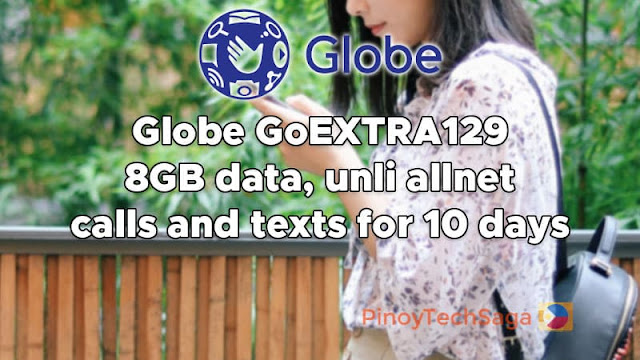
Globe Prepaid subscribers can enjoy larger data plus unlimited texts and calls to all networks with longer validity with the GoEXTRA129 promo, available via GlobeOne and GCash. This promo offers 8GB data for all sites and apps, plus unli calls and texts to all networks, good for 10 days for only 129 Pesos. Globe GoEXTRA129 promo is ideal for those subscribers looking for an all-in-one combo promo. With the open-access mobile data, you can enjoy using your favorite apps like Facebook, TikTok, Instagram, Twitter, Zoom, Google Meet, YouTube, Mobile Legends, CODM, and more. Meanwhile, it can satisfy your communication needs with its unli calls and texts all-net (Globe, TM, GOMO, Cherry Prepaid, Smart, TNT, and DITO).
Globe GoEXTRA129 Promo Details
- 8GB data
- Unlimited texts to all networks
- Unlimited calls to all networks
- Valid for 10 days
- Requires 129 Pesos load / PHP 129 GCash balance
How to register Globe GoEXTRA129 promo?
Currently, GoEXTRA129 is available via the GlobeOne app and GCash. You can follow the guides below to register.
Via GlobeOne App
To start with, download the GlobeOne app on Google Play or Apple App Store, then register your Globe Prepaid mobile number. After successful account registration, be sure that you have enough regular load balance. To reload your account, you can visit your nearest Globe load retailer or top-up through mobile apps with load purchase options, such as Shopee and Lazada. To register for GoEXTRA129, follow the instructions below:
1. Open your GlobeOne app and log in using your account credentials.
2. Tap on the "Buy" button in the menu.
3. On the search bar, enter the keyword "GoEXTRA129" and tap on the result.
4. On the GoEXTRA129 page, tap the "Subscribe" button.
5. Choose your desired payment method, whether GCash, Credit/Debit card, or prepaid load.
6. Finish your transaction.
7. You'll receive a notification after the successful registration.
Via GCash
First, download the GCash app on Google Play or Apple App Store and register for an account using your Globe Prepaid phone number. After that, cash in through available channels: Over-the-Counter, Online Banking, and Remittance. Adding funds to your wallet is required to have a GCash balance. To subscribe to GoEXTRA129, follow the tutorial below:
1. Go to the GCash app's dashboard and select Buy Load.
2. Select Globe, enter the 11-digit Prepaid SIM number, and tap Next.
3. Select 'Only on GCash' and choose GoEXTRA129.
4. Press Buy Now and Pay to complete the transaction.
5. You will receive a text message confirming your registration.
More information about Globe GoEXTRA129 usage
Globe GoEXTRA129's open-access data can be stacked. Thus, if you still have remaining data in your existing subscription, get another Globe data promo with open-access data to add them up, and all of the mobile data will stack to the promo with the longest validity.
While your GoEXTRA 129 Promo is active, you can also register other Globe Promos like GoSURF, Go, GoUNLI, GoSAKTO, or GoALLNET.
For you to check your promo's remaining data as well as its validity, open your GlobeOne app. Likewise, you can text DATA BAL to 8080.
To stop the promo, just text GOEXTRA129 STOP to 8080.
You might also like:
- List of Globe GoUNLI Promos - mobile data + unli allnet calls and texts
- Globe GoEXTRA99 - 8GB data + unli allnet calls and texts for 7 days
- Globe GoEXTRA90 - 8GB data, unli calls to Globe/TM and unli allnet texts for 7 days
You can learn more about the latest Globe Prepaid Promos through the Globe USSD code; just dial *143# for free. And to get help on your Globe GoEXTRA 129 Promo problems, contact their customer service hotline by dialing 211.
What can you say about Globe GoEXTRA129 Promo? You can leave your feedback below.
Posting Komentar